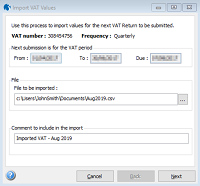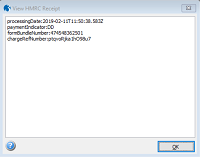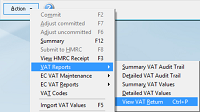Issue |
Solution |
Benefit |
|---|---|---|
VAT values from another system could not be imported into Pegasus Opera 3 before being submitted to HMRC. |
A wizard called 'Import VAT Values' is now available from the MTD VAT Centre to import VAT Return values from a comma separated values (CSV) file.
This is part of the 'Advanced MTD' chargeable feature. |
This further extends the MTD features available so that Pegasus Opera 3 can be used as bridging software between another accounting solution and HMRC. |
Responses from HMRC after a VAT Return is submitted are not displayed in Pegasus Opera 3. |
A view named 'View HMRC Receipt' is now available from the MTD VAT Centre.
This read-only view displays the detailed response from HMRC when a VAT Return has been received. |
This view provides the assurance that VAT Returns have been received successfully by HMRC. The details can also be provided to HMRC if queries are raised. |
The Consolidation Summary view was previously used for consolidated companies only. |
The view has been renamed as the 'Summary' view.
|
The view is now also used for stand-alone companies and consolidated companies. |
The method to print a VAT Return for filing was not obvious. |
A new menu item called ‘View VAT Return’ is now available on the VAT Reports menu in the MTD VAT Centre.
|
This provides a visual alternative to the existing CTRL+P shortcut. |
The message shown during a data backup or restore when all linked companies are not selected needed to be improved. |
This message is now displayed if all linked companies are not selected for a data backup or restore: There are companies linked together that you have not selected from the list. We recommend that all linked companies are backed up/restored together. |
This message clarifies the recommendation that all linked companies are backed up or restored together. |
When the transactions were copied into Microsoft Excel from the Transactions grid of the Nominal Ledger View, the Debit and Credit values could not be totalled. |
The values are now copied into Microsoft Excel as positive and negative values rather than Debits and Credits. |
The values are treated as any other values in Excel so they can be totalled and included in other calculations as required. |
The Balance and Budget values in the History view were displayed as positive or negative values but the Transactions view uses debits or credits. |
Both current period and year-to-date Balance and Budget values in the History view are now displayed as debits and credits. When a balance or budget is a positive value, it is displayed with ‘Dr’. When a balance or budget value is a negative value, it is displayed with ‘Cr’.
|
Both the History view and Transactions view present values in the same way. Also, it is easier to understand whether a value is over or under budget for all types of account. |
The generation of the Remittance Report in the Purchase Ledger did not include sufficient screen messages to indicate what was happening. |
The report now includes messages for each stage of the report creation. |
It is now clear what is happening throughout each stage of the report creation. |