Issue
Solution
Benefit
Pegasus XRL could not previously be deployed alongside Opera 3 SQL SE.
A new XRL DataLink has been developed for Opera 3 SQL SE, along with a security model for accessing the databases in Microsoft SQL Server. DataLinks are a collection of files forming the business logic layer, allowing Pegasus XRL to present a product database in layout or format that can be easily recognised.
For installation and set up instructions, please refer to the new Pegasus XRL for Opera 3 SQL SE Installation and Implementation guide.
Pegasus XRL can now be deployed as the reporting solution for Opera 3 SQL SE.
Access to the Opera 3 SQL SE modular data tables in Microsoft Excel is managed in the Server Administration & Monitoring (SAM) utility. New views called Roles and Users have been added to SAM for allocating reporting roles to Pegasus XRL users.
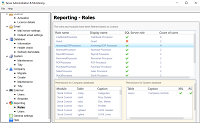
Access to the data tables can be quickly set up for each Pegasus XRL user, alongside other administration tasks for Opera 3 SQL SE.
Each user can have one or more reporting roles allocated to them.
Reporting roles are used to control the permissions to the data tables in Pegasus XRL. They are based around data processing in the Opera 3 SQL SE modules, for example a 'Cashbook Processor', a 'Purchase Ledger Processor' and so on.
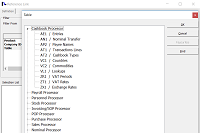
Membership of a role allows access to the data tables in Pegasus XRL for the relevant module in Opera 3 SQL SE.
The 'System Admin' role allows access to all data tables.
A Windows domain group for Pegasus XRL reporting will need to be set up before XRL is installed.
The General Settings view now includes fields to record a Windows domain and domain group for Pegasus XRL reporting.
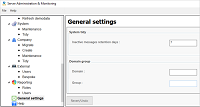
This is the security method for the SQL SE databases in Microsoft SQL Server.
Connections to Microsoft SQL Server use Windows Authentication so each Pegasus XRL user will need their Windows user name recorded in a new field on the User Profiles form in Opera 3 SQL SE.
Even though the Server Administration & Monitoring utility is installed on a secure server, if an unauthorised user gained access to the server, they did not have to use login credentials to use the utility.
When using the Server Administration & Monitoring utility you must now log in using one of the following login names:
admin (with access to all views)
reporter (access to the new reporting roles views)
user (with access only to the Information and Service Status views).
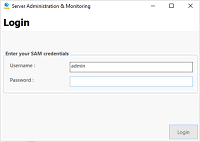
Requiring login credentials to be used makes the Server Administration & Monitoring utility secure.
Opera 3 SQL SE was not supported with Windows Server 2019 and Office 2019.
Testing has been completed on these platforms.
For a complete list of supported environments, please refer to the Software Requirements guide.
Opera 3 SQL SE can be used in Windows Server Standard 2019 and Windows Server Essentials 2019 platforms, and with Office 2019.