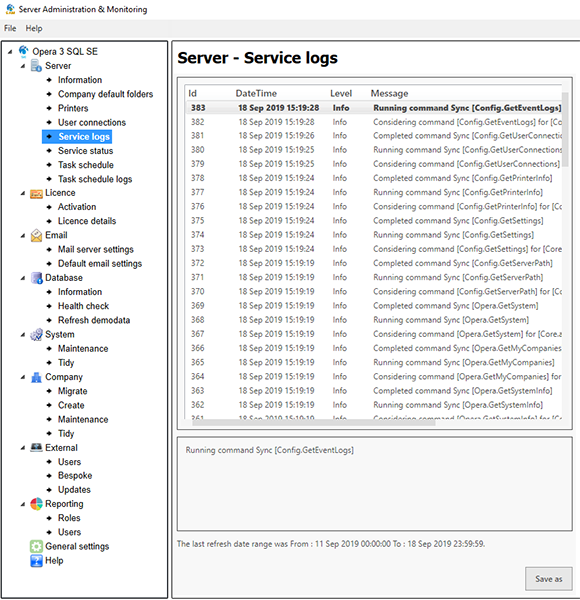
The administration and monitoring of Opera 3 SQL SE are achieved by using a separate application that is installed at the same time as the Opera 3 SQL SE server software. The Server Administration and Monitoring application is a server-side application for configuring the Opera 3 SQL SE server software, entering licence and activation details, configuring email settings, creating company records, monitoring database details and managing bespoke applications.
A view for the configuration of the server software. The configuration must be completed before Opera 3 SQL SE can be used.
Views for server information.
Views related to entering licence and activation details.
Views related to setting up email.
Views related to the databases used by Opera 3 SQL SE, including 'health checking' and data migration.
Views for maintaining systems and companies used in Opera 3 SQL SE.
A view for creating session tokens, which are used in bespoke applications when importing records into Opera 3 SQL SE.
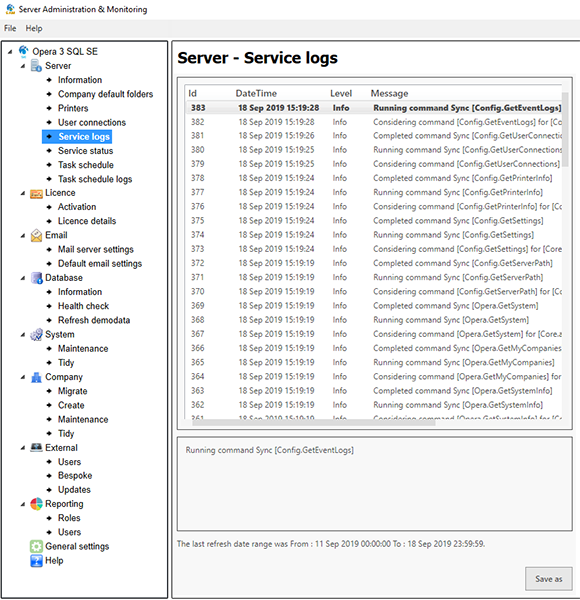
Feature |
Benefit |
|---|---|
| There are views in the Server Administration and Monitoring application for all the necessary administration and monitoring tasks. | All the Opera 3 SQL SE
server administration and monitoring tasks are under one umbrella
in an application designed specifically for administrators.
Administration tasks like entering licence and activation details, monitoring user activity or setting up email are simple and straightforward. |
| The Server Administration and Monitoring application is installed automatically on the server as part of the Opera 3 SQL SE server installation. | Only administration users have access to administration functions. Server administration functions are not available on the workstations. |
| The Server Administration and Monitoring application provides the mechanism to upload bespoke applications to the Opera 3 SQL SE server. | This allows Third Party Developers to add bespoke solutions to Opera 3 SQL SE. |
A full help file is available with the Server Administration and Monitoring application. |
Assistance is available in the F1 Help file. |