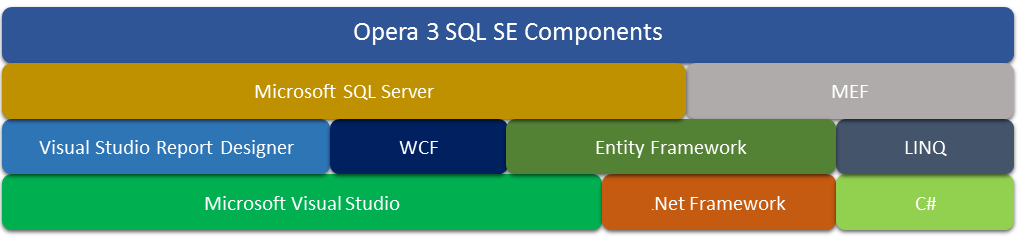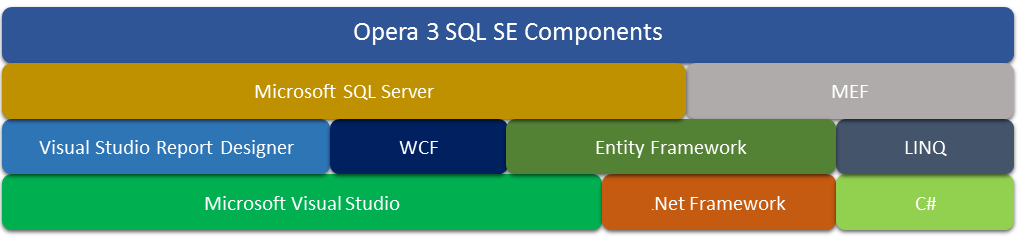
Opera 3 SQL SE lays the foundations for the future by using 64-bit Microsoft .NET framework technologies in the latest 64-bit Windows Server and Windows desktop operating systems, with Microsoft SQL Server being used for the data store. This is a client-server application that uses the Pegasus Opera Service to manage the communication between the PC workstations and the server as well as monitoring the users in the system.
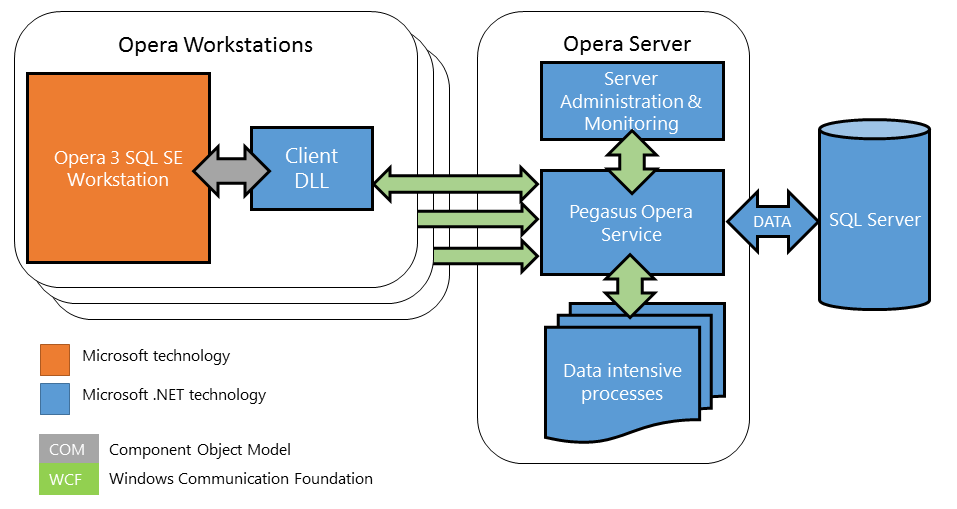
Microsoft SQL Server is a well-established database technology with new versions of the technology building on the previous version, with increased robustness, new features and functionality added with each new release.
As a provider of database technology, the primary purpose of Microsoft SQL Server is to provide storage and the ability to retrieve data for software applications. This may involve a single network server where Microsoft SQL Server is installed alongside Opera 3 SQL SE, or separate servers used for the database and the business application.
Windows services are programs that are used in client-server software products and operate in the background. These are the main Windows services used by Opera 3 SQL SE.
Service |
Description |
|---|---|
Pegasus Opera Service |
The main Pegasus Opera Service - installed with the server installation - provides the conduit to update data consistently and securely by controlling all the data flow to the Microsoft SQL Server databases. It also provides a solid monitoring system for the Opera 3 SQL SE administrators. |
Net.Tcp Port Sharing Services |
The Net.Tcp Port Sharing Service allows a net.tcp port to be shared and secured using a defined port number. For Opera 3 SQL SE, this service is used so that the client and server software can communicate with the Opera 3 SQL SE service. |
Microsoft Distributed Transaction Coordinator (DTC) |
This Windows service provides the transaction infrastructure for distributed systems. For Opera 3 SQL SE, this makes it possible to transfer transactions between companies when a data intensive process is used. If the Pegasus Opera Service and SQL Server databases are distributed over several servers, DTC must be enabled on all the machines (service machine and SQL Servers) and set to allow network access on each server. |
Feature |
Benefit |
|---|---|
Microsoft SQL Server is the data store technology used for Opera 3 SQL SE. |
Microsoft SQL Server is a very well established and secure database technology that you can trust with your data. |
Microsoft .NET Framework 4.7.2 is the software development environment. |
Opera 3 SQL SE is written using today's technology for building tomorrow's software. |
The Windows Communication Foundation (WCF) feature of Microsoft .NET Framework is the technology used for communication between the workstations and the server. |
Windows Communication Foundation makes it possible for secure and reliable communications in client-server applications such as Opera 3 SQL SE. |
The Managed Extensibility Framework (MEF) feature of Microsoft .NET Framework integrates bespoke applications as add-ons to Opera 3 SQL SE. |
Bespoke add-on features can be added to Opera 3 SQL SE. |
The Language Integrated Query (LINQ) feature of .NET Framework allows bespoke applications to query data using object orientation methodologies. |
This gives the ability to query SQL Server relational databases and XML data using a query language that is integrated with the C# (C-sharp) programming language. |
The Entity Framework feature of Microsoft .NET Framework creates a bridge between the ‘objects’ used in the Opera 3 SQL SE programs and the 'relational' nature of Microsoft SQL Server databases. |
Entity Framework manages the database connections and mapping of objects to the Opera 3 SQL SE database. It allows bespoke solutions to be developed against relational databases in terms of application-specific objects instead of the relational database. |
Simple and straightforward installation wizards, and purpose built Server Administration and Monitoring software. |
Opera 3 SQL SE is simple to install and straightforward to initialise and configure. |