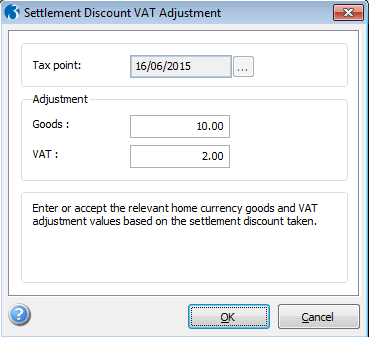Cash Invoices
You can create cash invoices for which a receipt is posted at the same
time. A cash account is recognised by the prefix defined in the Cash Account Prefix box on the Set
Options form. For example, you might use the prefix 'CASH' and
so any account with a reference beginning with the word 'CASH' will be
treated as a cash sales account. The entry of the receipt details is done
when you have completed and posted the invoice details. When you have
completed the details, the relevant files are updated and the receipt
is automatically allocated to the invoice. The Post
Cash Receipt form appears and the following details are displayed
or required:
Box
| Description
|
Bank Account |
A reference that identifies the bank account to which
the receipt is posted. You can select from a list if the Multiple Bank Accounts option is selected
on the Sales Options form in the
Sales module. |
NL Posting Date |
The Nominal Ledger posting date. If you use the Open
Period Accounting feature, this is the date used to determine the
period in the Nominal Ledger that the transaction is posted to. For more
information, see the SOP/Invoicing
and Open Period Accounting Help topic.
|
Transaction Date |
The date of the invoice. |
Ref 1 |
The invoice number. |
Ref 2 |
This defaults to the receipt name specified for the
customer (this is the one selected using the Receipt
list box under Second Reference
on the Options form associated with
the Customer form in the Sales module),
or, if this is blank the first receipt description on the
Receipt Names form in the Sales
module. You can select an
alternative from a list. If you are using the Cashbook module,
this also determines the cashbook type. |
Transaction Value |
The receipt value (the amount being paid) which defaults
to the invoice value but can be amended to any value less
than that of the invoice. |
Reference |
You may enter a reference for the receipt in this field. |
Invoice Value |
The value of the invoice. |
Cashbook Paying In Slip Report
To include the cash receipt on the Paying
In Slip report in the Cashbook, make sure the Paying In Slip box is
ticked on the CashBook
Type used for the transaction. This does not apply to Credit Card
receipts.
Credit Card Details
If you have the Cashbook module and you have selected a receipt name
in the Ref 2 list for which the corresponding
Cashbook type is for credit cards, the Credit Card
Details form appears for entry of the credit card number, expiry
date and name on the card.
Credit Card Entries
Box
| Description
|
Card Number |
The credit card number. This must be 13 digits long. |
Expiry Date |
The month and year of expiry. |
Authorisation Number |
An authorisation number, if required. This can include
letters as well as numbers if appropriate. |
Name |
The cardholder name as it appears on the credit card. |
VAT Return Adjustments for Settlement Discount
VAT in the UK must be calculated before any prompt payment discount
(settlement discount) is calculated. Your VAT Return must be updated with
the full VAT value when an invoice is posted, even if settlement discount
is offered.
How do you make
sure VAT is calculated before prompt payment discount is calculated?
If the settlement discount is taken when an invoice is paid, an accounting
adjustment must be made which does the following:
The accounting adjustment can be posted using either a credit note or
a VAT adjustment after the receipt or payment is posted:
In the Purchase Ledger you
define on each supplier record how the adjustment will be posted.
In the Sales Ledger you can
define it either from the Sales
Ledger - Utilities - Set Options form, or on each customer record.
Important: Customers are set
to 'Company Default' for this purpose, so each customer uses the default
setting on the Sales
Ledger - Utilities - Set Options - Settlement Discount Options form.
Suppliers are set to 'Credit Note' by default for this purpose. You may
need to change them if necessary.
For customers or suppliers who are set up to account for the adjustment
for settlement discount using a VAT Return adjustment posting, you enter
the adjustment details on the Settlement
Discount VAT Adjustment form, which is displayed after posting
the receipt or payment. Show
...