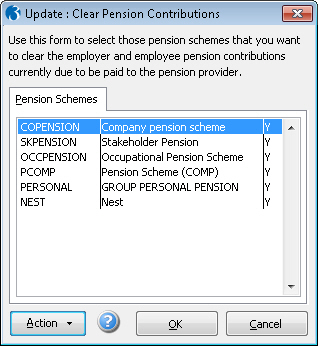Payroll Update
Use the Update command to complete the pay
period ready for the next pay period.
A number of actions must normally be completed before the update is
run, the list depends on the features in use and the other applications
in Opera that Payroll is linked to. The Update
form shows a list of these actions and whether they have been run. You
should complete any actions that have not been ticked before running the
update.
Important: A series of messages
guide you through the update and warn you if other actions need to be
run beforehand. Please read the messages carefully. See the To
Complete a Payroll Period Help topic for the steps to consider.
Updated details
If the Split-Week
Payments of SMP/SAP option is set for the payroll group, the Update command also updates each employee who
is paid Statutory Maternity Pay or Statutory Adoption Pay with:
- The number of Split Days to carry forward to the next pay period
- The total number of Split Days that have been paid during the MPP(Maternity
Pay Period) or APP(Adoption
Pay Period).
Marks employees who left in
the period as having been given their P45. The P45
Produced box on the Payroll
- Processing form is used for this purpose. A message is displayed
before the employees are updated.
Moves each employee's 'this
period' pension values on the Payroll
- Processing - Pensions - Employee Pensions form to the 'year-to-date'
values on the same form.
If a pension is selected on
the Clear
Pension ContributionsThe form is displayed
if the Use
Advanced Pension Processing option is selected on the Options Page 2 tab of the Payroll
- Utilities - Set Options form . Show
... form, both the employer's
and employees' contributions that were due to be paid to pension providers
will be cleared. That form is displayed if the Use
Advanced Pension Processing option is selected on the Options Page 2 tab of the Payroll
- Utilities - Set Options form . Show
...
Deleted details
Temporary values on pay and
deduction records.
Employee's data that has reached
its end of life based on how the 'Keep
Data' options
Keep T.P Summary Image
Keep Payslip Image
Keep PSS Payslip Image
Keep PSS P60 Image
Keep Stat. Payments History
Keep Transaction History are set on the Payroll - Utilities - Set Options
form.
Any employee who has been
registered as leavers of
type ‘X’.
Records in the Nominal Ledger
transfer file that have already been transferred to the Nominal Ledger
(if Payroll is linked to the Nominal Ledger).
Existing history records if
they are older than the number of periods in the Keep
Transaction History option on the Payroll
- Utilities - Set Options form, or if an employee is registered
as a type X leaver.
Cleared settings
The employee project and department
dimensions analysis records if the Keep Project
or Keep Department options are cleared on
the employee profile.
For employees who have 'Deduction
from Earnings Order (DEO)' deductions that could not be fully paid,
the reasons for the underpayment are set to 'None' and the Override
boxes are cleared in readiness for the next tax period.
New records
A history record for all employees'
payments and deductions for the previous period if the Keep
Transaction History option in Payroll
- Utilities - Set Options is defined. This does not apply if payments
and deductions values are zero, for employees that are on holiday,
or for leavers.